
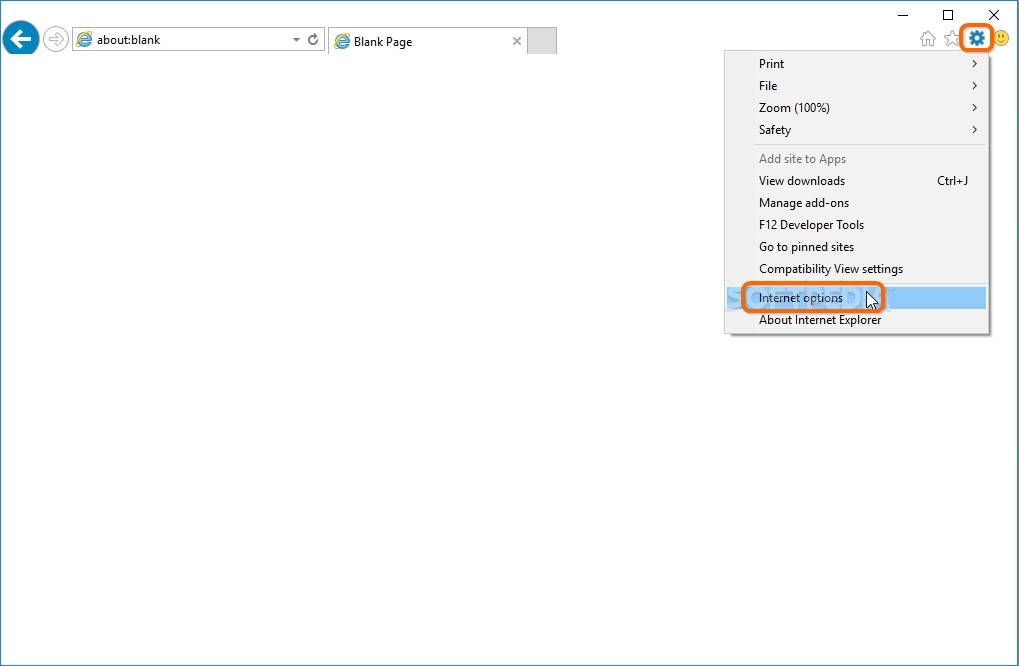
You can apply the “Do Not Track” request setting to work with your browsing traffic. What could be done to get a private and safe browsing experience? A few privacy settings should be applied to your browser. While total protection from online attacks cannot be guaranteed, using these privacy settings will significantly improve your web browser’s security. You may be more vulnerable to malware infections and malicious assaults if you don’t adequately configure the security settings of your browser. Today, popular browsers include built-in security protections, but users frequently forget or don’t know the right privacy setting to set their browsers’ security to optimal levels. Setting up your browser is essential for a secure and private online experience.

While this may come in handy if you need to recall a website you visited a few days ago, it may also compromise your privacy. Most websites you visit and your Internet browser (such as Chrome, Mozilla Firefox, Apple Safari, Edge, etc.) gather information about you, including who you are, where you have been, and even what you have done. If it is important for social media accounts, it should be necessary for browsers too. According to research, about 80% of social media users have updated their privacy settings. The privacy setting is the icing on any web browsing or internet surfing.


 0 kommentar(er)
0 kommentar(er)
